Query rewrite with materialized views
This topic describes how to leverage StarRocks' asynchronous materialized views to rewrite and accelerate queries.
Overview
StarRocks' asynchronous materialized view uses a widely adopted transparent query rewrite algorithm based on the SPJG (select-project-join-group-by) form. Without the need to modify the query statement, StarRocks can automatically rewrite queries against the base tables into queries against the corresponding materialized view that contains the pre-computed results. As a result, materialized views can help you significantly reduce computational costs, and substantially accelerate query execution.
The query rewrite feature based on asynchronous materialized views is particularly useful in the following scenarios:
-
Pre-aggregation of metrics
You can use materialized views to create a pre-aggregated metric layer if you are dealing with a high dimensionality of data.
-
Joins of wide tables
Materialized views allow you to transparently accelerate queries with joins of multiple large wide tables in complex scenarios.
-
Query acceleration in the data lake
Building an external catalog-based materialized view can easily accelerate queries against data in your data lake.
NOTE
Asynchronous materialized views created on base tables in a JDBC catalog do not support query rewrite.
Features
StarRocks' asynchronous materialized view-based automatic query rewrite features the following attributes:
- Strong data consistency: If the base tables are native tables, StarRocks ensures that the results obtained through the materialized view-based query rewrite are consistent with the results returned from the direct query against the base tables.
- Staleness rewrite: StarRocks supports staleness rewrite, allowing you to tolerate a certain level of data expiration to cope with scenarios with frequent data changes.
- Multi-table joins: StarRocks' asynchronous materialized view supports various types of joins, including some complex join scenarios like View Delta Joins and Derivable Joins, allowing you to accelerate queries in scenarios involving large wide tables.
- Aggregation rewrite: StarRocks can rewrite queries with aggregations to improve report performance.
- Nested materialized view: StarRocks supports rewriting complex queries based on nested materialized views, expanding the scope of queries that can be rewritten.
- Union rewrite: You can combine the Union rewrite feature with the TTL (Time-to-Live) of the materialized view's partitions to achieve the separation of the hot and cold data, which allows you to query hot data from materialized views and historical data from the base table.
- Materialized views on views: You can accelerate the queries in scenarios with data modeling based on views.
- Materialized views on external catalogs: You can accelerate queries in data lakes.
- Complex expression rewrite: It can handle complex expressions, including function calls and arithmetic operations, catering to advanced analytical and calculation requirements.
These features will be elaborated in the following sections.
Join rewrite
StarRocks supports rewriting queries with various types of joins, including Inner Join, Cross Join, Left Outer Join, Full Outer Join, Right Outer Join, Semi Join, and Anti Join.
The following is an example of rewriting queries with joins. Create two base tables as follows:
CREATE TABLE customer (
c_custkey INT(11) NOT NULL,
c_name VARCHAR(26) NOT NULL,
c_address VARCHAR(41) NOT NULL,
c_city VARCHAR(11) NOT NULL,
c_nation VARCHAR(16) NOT NULL,
c_region VARCHAR(13) NOT NULL,
c_phone VARCHAR(16) NOT NULL,
c_mktsegment VARCHAR(11) NOT NULL
) ENGINE=OLAP
DUPLICATE KEY(c_custkey)
DISTRIBUTED BY HASH(c_custkey) BUCKETS 12;
CREATE TABLE lineorder (
lo_orderkey INT(11) NOT NULL,
lo_linenumber INT(11) NOT NULL,
lo_custkey INT(11) NOT NULL,
lo_partkey INT(11) NOT NULL,
lo_suppkey INT(11) NOT NULL,
lo_orderdate INT(11) NOT NULL,
lo_orderpriority VARCHAR(16) NOT NULL,
lo_shippriority INT(11) NOT NULL,
lo_quantity INT(11) NOT NULL,
lo_extendedprice INT(11) NOT NULL,
lo_ordtotalprice INT(11) NOT NULL,
lo_discount INT(11) NOT NULL,
lo_revenue INT(11) NOT NULL,
lo_supplycost INT(11) NOT NULL,
lo_tax INT(11) NOT NULL,
lo_commitdate INT(11) NOT NULL,
lo_shipmode VARCHAR(11) NOT NULL
) ENGINE=OLAP
DUPLICATE KEY(lo_orderkey)
DISTRIBUTED BY HASH(lo_orderkey) BUCKETS 48;
With the above base tables, you can create a materialized view as follows:
CREATE MATERIALIZED VIEW join_mv1
DISTRIBUTED BY HASH(lo_orderkey)
AS
SELECT lo_orderkey, lo_linenumber, lo_revenue, lo_partkey, c_name, c_address
FROM lineorder INNER JOIN customer
ON lo_custkey = c_custkey;
Such a materialized view can rewrite the following query:
SELECT lo_orderkey, lo_linenumber, lo_revenue, c_name, c_address
FROM lineorder INNER JOIN customer
ON lo_custkey = c_custkey;
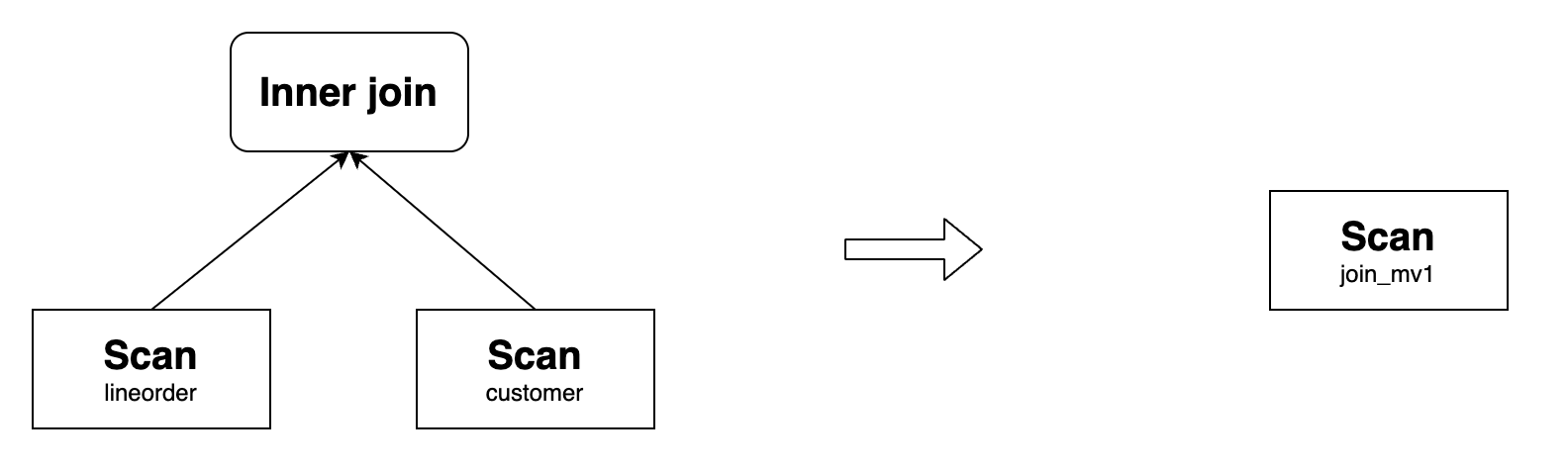
StarRocks supports rewriting join queries with complex expressions, such as arithmetic operations, string functions, date functions, CASE WHEN expressions, and OR predicates. For example, the above materialized view can rewrite the following query:
SELECT
lo_orderkey,
lo_linenumber,
(2 * lo_revenue + 1) * lo_linenumber,
upper(c_name),
substr(c_address, 3)
FROM lineorder INNER JOIN customer
ON lo_custkey = c_custkey;
In addition to the conventional scenario, StarRocks further supports rewriting join queries in more complicated scenarios.
Query Delta Join rewrite
Query Delta Join refers to a scenario in which the tables joined in a query are a superset of the tables joined in a materialized view. For instance, consider the following query that involves joins of three tables: lineorder, customer, and part. If the materialized view join_mv1 contains only the join of lineorder and customer, StarRocks can rewrite the query using join_mv1.
Example:
SELECT lo_orderkey, lo_linenumber, lo_revenue, c_name, c_address, p_name
FROM
lineorder INNER JOIN customer ON lo_custkey = c_custkey
INNER JOIN part ON lo_partkey = p_partkey;
Its original query plan and the one after the rewrite are as follows:
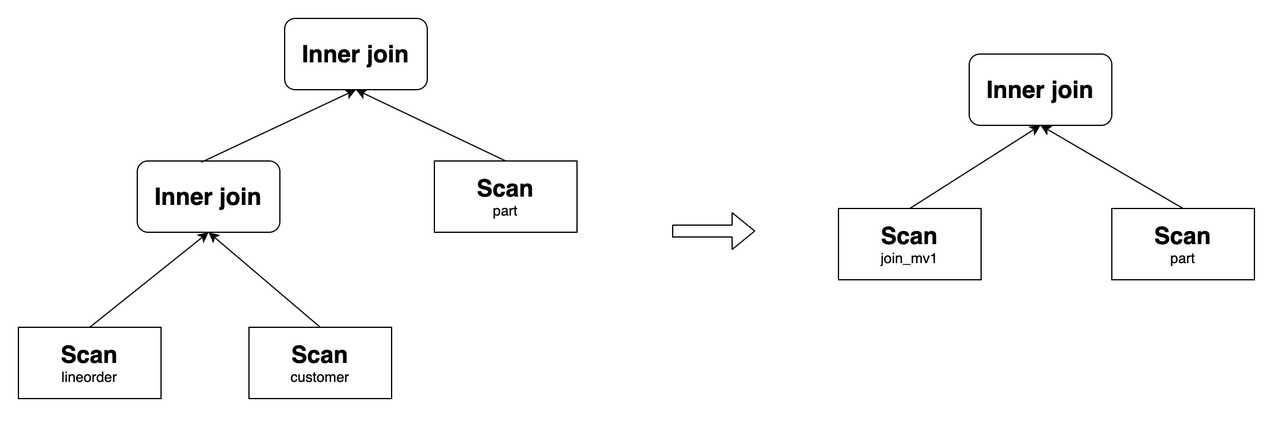
View Delta Join rewrite
View Delta Join refers to a scenario in which the tables joined in a query are a subset of the tables joined in a materialized view. This feature is typically used in scenarios involving large wide tables. For example, in the context of the Star Schema Benchmark (SSB), you can create a materialized view that joins all tables to improve query performance. Through testing, it has been found that query performance for multi-table joins can achieve the same level of performance as querying the corresponding large wide table after transparently rewriting the queries through the materialized view.
To perform a View Delta Join rewrite, the materialized view must contain the 1:1 cardinality preservation join that does not exist in the query. Here are the nine types of joins that are considered cardinality preservation joins, and satisfying any one of them enables View Delta Join rewriting:
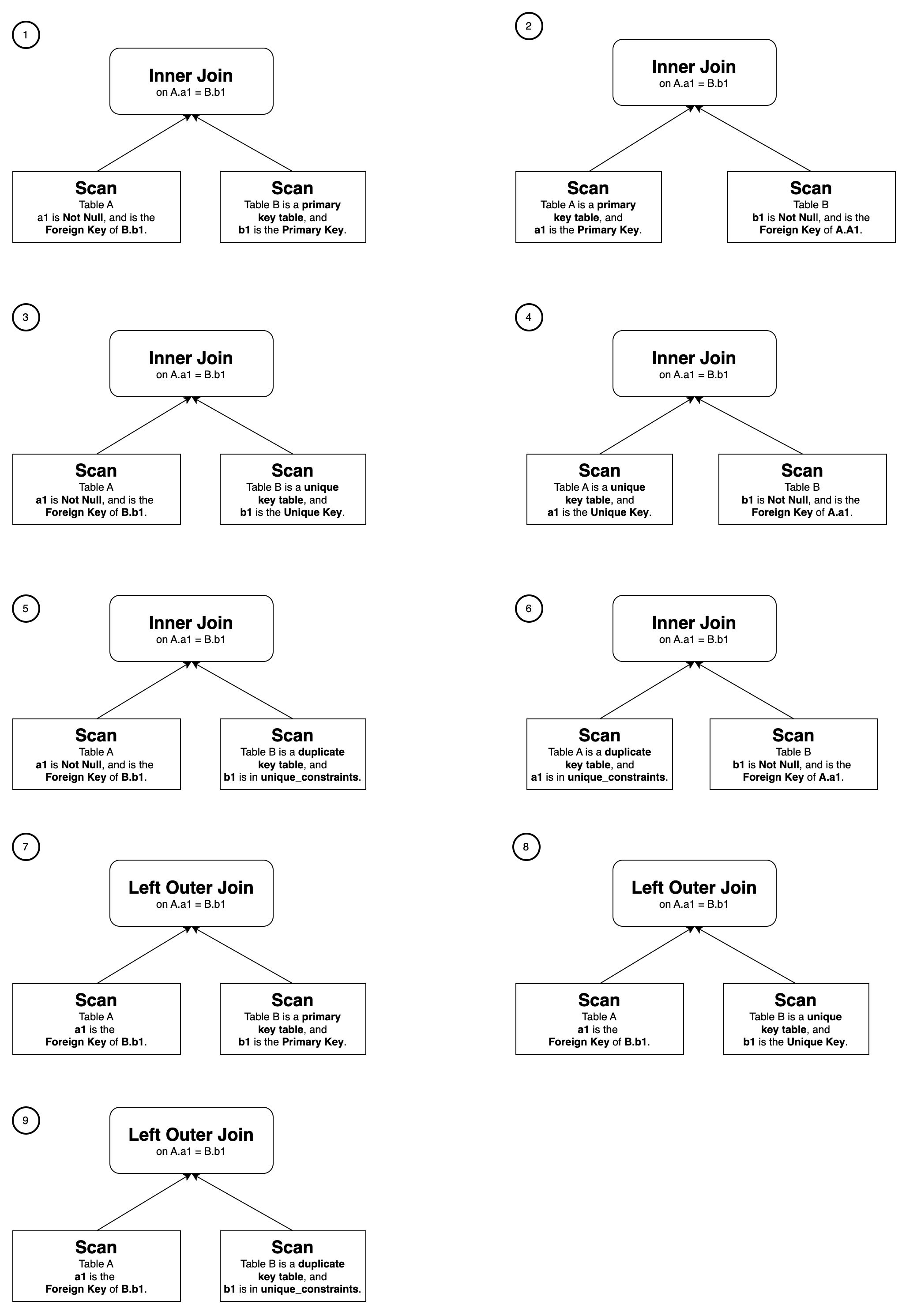
Take SSB tests as an example, create the following base tables:
CREATE TABLE customer (
c_custkey INT(11) NOT NULL,
c_name VARCHAR(26) NOT NULL,
c_address VARCHAR(41) NOT NULL,
c_city VARCHAR(11) NOT NULL,
c_nation VARCHAR(16) NOT NULL,
c_region VARCHAR(13) NOT NULL,
c_phone VARCHAR(16) NOT NULL,
c_mktsegment VARCHAR(11) NOT NULL
) ENGINE=OLAP
DUPLICATE KEY(c_custkey)
DISTRIBUTED BY HASH(c_custkey) BUCKETS 12
PROPERTIES (
"unique_constraints" = "c_custkey" -- Specify the unique constraints.
);
CREATE TABLE dates (
d_datekey DATE NOT NULL,
d_date VARCHAR(20) NOT NULL,
d_dayofweek VARCHAR(10) NOT NULL,
d_month VARCHAR(11) NOT NULL,
d_year INT(11) NOT NULL,
d_yearmonthnum INT(11) NOT NULL,
d_yearmonth VARCHAR(9) NOT NULL,
d_daynuminweek INT(11) NOT NULL,
d_daynuminmonth INT(11) NOT NULL,
d_daynuminyear INT(11) NOT NULL,
d_monthnuminyear INT(11) NOT NULL,
d_weeknuminyear INT(11) NOT NULL,
d_sellingseason VARCHAR(14) NOT NULL,
d_lastdayinweekfl INT(11) NOT NULL,
d_lastdayinmonthfl INT(11) NOT NULL,
d_holidayfl INT(11) NOT NULL,
d_weekdayfl INT(11) NOT NULL
) ENGINE=OLAP
DUPLICATE KEY(d_datekey)
DISTRIBUTED BY HASH(d_datekey) BUCKETS 1
PROPERTIES (
"unique_constraints" = "d_datekey" -- Specify the unique constraints.
);
CREATE TABLE supplier (
s_suppkey INT(11) NOT NULL,
s_name VARCHAR(26) NOT NULL,
s_address VARCHAR(26) NOT NULL,
s_city VARCHAR(11) NOT NULL,
s_nation VARCHAR(16) NOT NULL,
s_region VARCHAR(13) NOT NULL,
s_phone VARCHAR(16) NOT NULL
) ENGINE=OLAP
DUPLICATE KEY(s_suppkey)
DISTRIBUTED BY HASH(s_suppkey) BUCKETS 12
PROPERTIES (
"unique_constraints" = "s_suppkey" -- Specify the unique constraints.
);
CREATE TABLE part (
p_partkey INT(11) NOT NULL,
p_name VARCHAR(23) NOT NULL,
p_mfgr VARCHAR(7) NOT NULL,
p_category VARCHAR(8) NOT NULL,
p_brand VARCHAR(10) NOT NULL,
p_color VARCHAR(12) NOT NULL,
p_type VARCHAR(26) NOT NULL,
p_size TINYINT(11) NOT NULL,
p_container VARCHAR(11) NOT NULL
) ENGINE=OLAP
DUPLICATE KEY(p_partkey)
DISTRIBUTED BY HASH(p_partkey) BUCKETS 12
PROPERTIES (
"unique_constraints" = "p_partkey" -- Specify the unique constraints.
);
CREATE TABLE lineorder (
lo_orderdate DATE NOT NULL, -- Specify it as NOT NULL.
lo_orderkey INT(11) NOT NULL,
lo_linenumber TINYINT NOT NULL,
lo_custkey INT(11) NOT NULL, -- Specify it as NOT NULL.
lo_partkey INT(11) NOT NULL, -- Specify it as NOT NULL.
lo_suppkey INT(11) NOT NULL, -- Specify it as NOT NULL.
lo_orderpriority VARCHAR(100) NOT NULL,
lo_shippriority TINYINT NOT NULL,
lo_quantity TINYINT NOT NULL,
lo_extendedprice INT(11) NOT NULL,
lo_ordtotalprice INT(11) NOT NULL,
lo_discount TINYINT NOT NULL,
lo_revenue INT(11) NOT NULL,
lo_supplycost INT(11) NOT NULL,
lo_tax TINYINT NOT NULL,
lo_commitdate DATE NOT NULL,
lo_shipmode VARCHAR(100) NOT NULL
) ENGINE=OLAP
DUPLICATE KEY(lo_orderdate,lo_orderkey)
PARTITION BY RANGE(lo_orderdate)
(PARTITION p1 VALUES [("0000-01-01"), ("1993-01-01")),
PARTITION p2 VALUES [("1993-01-01"), ("1994-01-01")),
PARTITION p3 VALUES [("1994-01-01"), ("1995-01-01")),
PARTITION p4 VALUES [("1995-01-01"), ("1996-01-01")),
PARTITION p5 VALUES [("1996-01-01"), ("1997-01-01")),
PARTITION p6 VALUES [("1997-01-01"), ("1998-01-01")),
PARTITION p7 VALUES [("1998-01-01"), ("1999-01-01")))
DISTRIBUTED BY HASH(lo_orderkey) BUCKETS 48
PROPERTIES (
"foreign_key_constraints" = "
(lo_custkey) REFERENCES customer(c_custkey);
(lo_partkey) REFERENCES part(p_partkey);
(lo_suppkey) REFERENCES supplier(s_suppkey)" -- Specify the Foreign Keys.
);
Create the materialized view lineorder_flat_mv that joins lineorder, customer, supplier, part, and dates:
CREATE MATERIALIZED VIEW lineorder_flat_mv
DISTRIBUTED BY HASH(LO_ORDERDATE, LO_ORDERKEY) BUCKETS 48
PARTITION BY LO_ORDERDATE
REFRESH MANUAL
PROPERTIES (
"partition_refresh_number"="1"
)
AS SELECT /*+ SET_VAR(query_timeout = 7200) */ -- Set timeout for the refresh operation.
l.LO_ORDERDATE AS LO_ORDERDATE,
l.LO_ORDERKEY AS LO_ORDERKEY,
l.LO_LINENUMBER AS LO_LINENUMBER,
l.LO_CUSTKEY AS LO_CUSTKEY,
l.LO_PARTKEY AS LO_PARTKEY,
l.LO_SUPPKEY AS LO_SUPPKEY,
l.LO_ORDERPRIORITY AS LO_ORDERPRIORITY,
l.LO_SHIPPRIORITY AS LO_SHIPPRIORITY,
l.LO_QUANTITY AS LO_QUANTITY,
l.LO_EXTENDEDPRICE AS LO_EXTENDEDPRICE,
l.LO_ORDTOTALPRICE AS LO_ORDTOTALPRICE,
l.LO_DISCOUNT AS LO_DISCOUNT,
l.LO_REVENUE AS LO_REVENUE,
l.LO_SUPPLYCOST AS LO_SUPPLYCOST,
l.LO_TAX AS LO_TAX,
l.LO_COMMITDATE AS LO_COMMITDATE,
l.LO_SHIPMODE AS LO_SHIPMODE,
c.C_NAME AS C_NAME,
c.C_ADDRESS AS C_ADDRESS,
c.C_CITY AS C_CITY,
c.C_NATION AS C_NATION,
c.C_REGION AS C_REGION,
c.C_PHONE AS C_PHONE,
c.C_MKTSEGMENT AS C_MKTSEGMENT,
s.S_NAME AS S_NAME,
s.S_ADDRESS AS S_ADDRESS,
s.S_CITY AS S_CITY,
s.S_NATION AS S_NATION,
s.S_REGION AS S_REGION,
s.S_PHONE AS S_PHONE,
p.P_NAME AS P_NAME,
p.P_MFGR AS P_MFGR,
p.P_CATEGORY AS P_CATEGORY,
p.P_BRAND AS P_BRAND,
p.P_COLOR AS P_COLOR,
p.P_TYPE AS P_TYPE,
p.P_SIZE AS P_SIZE,
p.P_CONTAINER AS P_CONTAINER,
d.D_DATE AS D_DATE,
d.D_DAYOFWEEK AS D_DAYOFWEEK,
d.D_MONTH AS D_MONTH,
d.D_YEAR AS D_YEAR,
d.D_YEARMONTHNUM AS D_YEARMONTHNUM,
d.D_YEARMONTH AS D_YEARMONTH,
d.D_DAYNUMINWEEK AS D_DAYNUMINWEEK,
d.D_DAYNUMINMONTH AS D_DAYNUMINMONTH,
d.D_DAYNUMINYEAR AS D_DAYNUMINYEAR,
d.D_MONTHNUMINYEAR AS D_MONTHNUMINYEAR,
d.D_WEEKNUMINYEAR AS D_WEEKNUMINYEAR,
d.D_SELLINGSEASON AS D_SELLINGSEASON,
d.D_LASTDAYINWEEKFL AS D_LASTDAYINWEEKFL,
d.D_LASTDAYINMONTHFL AS D_LASTDAYINMONTHFL,
d.D_HOLIDAYFL AS D_HOLIDAYFL,
d.D_WEEKDAYFL AS D_WEEKDAYFL
FROM lineorder AS l
INNER JOIN customer AS c ON c.C_CUSTKEY = l.LO_CUSTKEY
INNER JOIN supplier AS s ON s.S_SUPPKEY = l.LO_SUPPKEY
INNER JOIN part AS p ON p.P_PARTKEY = l.LO_PARTKEY
INNER JOIN dates AS d ON l.LO_ORDERDATE = d.D_DATEKEY;
SSB Q2.1 involves joining four tables, but it lacks the customer table compared to the materialized view lineorder_flat_mv. In lineorder_flat_mv, lineorder INNER JOIN customer is essentially a cardinality preservation join. Therefore, logically, this join can be eliminated without affecting the query results. As a result, Q2.1 can be rewritten using lineorder_flat_mv.
SSB Q2.1:
SELECT sum(lo_revenue) AS lo_revenue, d_year, p_brand
FROM lineorder
JOIN dates ON lo_orderdate = d_datekey
JOIN part ON lo_partkey = p_partkey
JOIN supplier ON lo_suppkey = s_suppkey
WHERE p_category = 'MFGR#12' AND s_region = 'AMERICA'
GROUP BY d_year, p_brand
ORDER BY d_year, p_brand;
Its original query plan and the one after the rewrite are as follows:
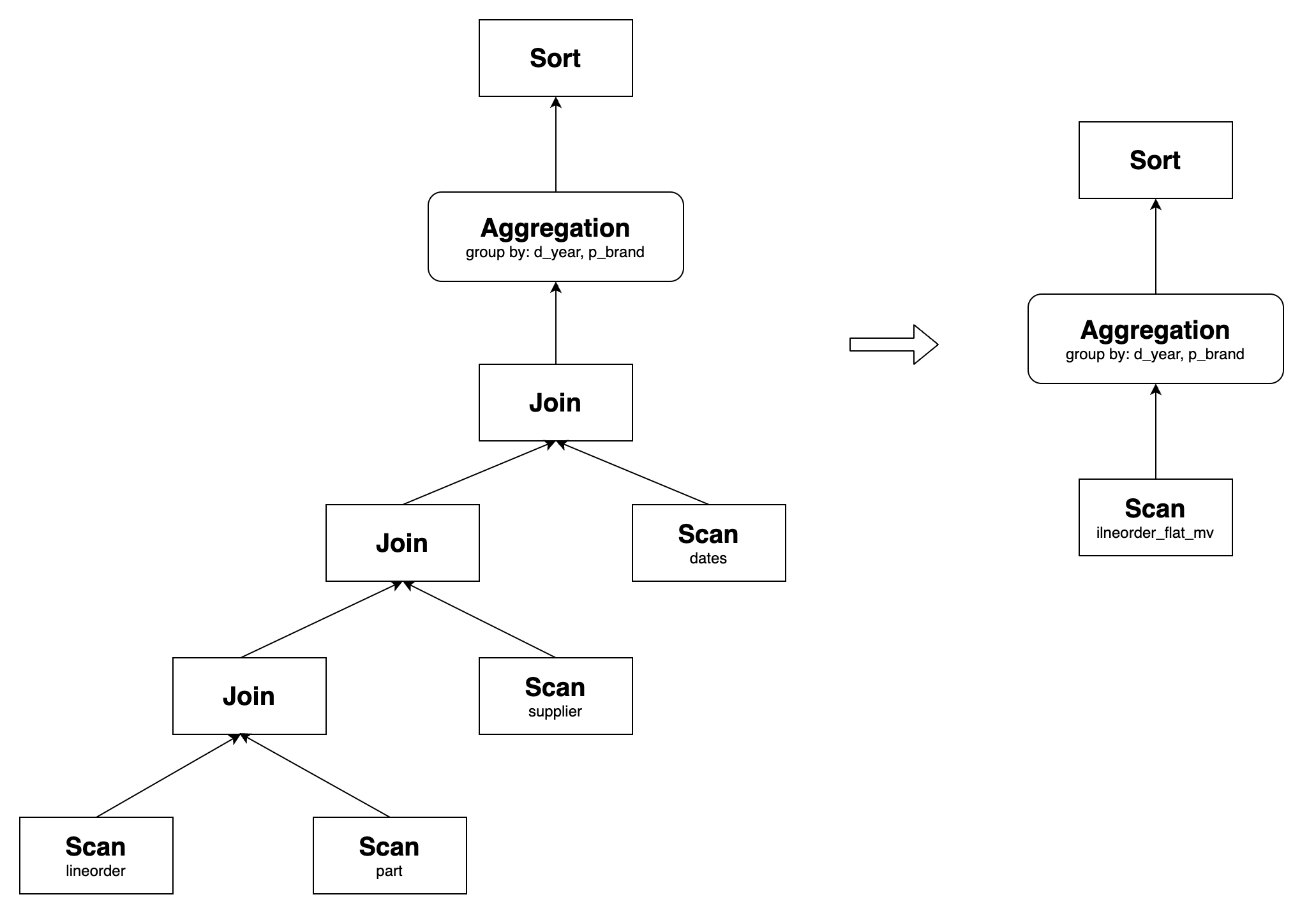
Similarly, other queries in the SSB can also be transparently rewritten using lineorder_flat_mv, thus optimizing query performance.
Join Derivability rewrite
Join Derivability refers to a scenario in which the join types in the materialized view and the query are not consistent, but the materialized view's join results contain the results of the query's join. Currently, it supports two scenarios - joining three or more tables, and joining two tables.
-
Scenario one: Joining three or more tables
Suppose the materialized view contains a Left Outer Join between tables
t1andt2and an Inner Join between tablest2andt3. In both joins, the join condition includes columns fromt2.The query, on the other hand, contains an Inner Join between t1 and t2, and an Inner Join between t2 and t3. In both joins, the join condition includes columns from t2.
In this case, the query can be rewritten using the materialized view. This is because in the materialized view, the Left Outer Join is executed first, followed by the Inner Join. The right table generated by the Left Outer Join has no results for the matching (that is, columns in the right table are NULL). These results are subsequently filtered out during the Inner Join. Therefore, the logic of the materialized view and the query is equivalent, and the query can be rewritten.
Example:
Create the materialized view
join_mv5:CREATE MATERIALIZED VIEW join_mv5
PARTITION BY lo_orderdate
DISTRIBUTED BY hash(lo_orderkey)
PROPERTIES (
"partition_refresh_number" = "1"
)
AS
SELECT lo_orderkey, lo_orderdate, lo_linenumber, lo_revenue, c_custkey, c_address, p_name
FROM customer LEFT OUTER JOIN lineorder
ON c_custkey = lo_custkey
INNER JOIN part
ON p_partkey = lo_partkey;join_mv5can rewrite the following query:SELECT lo_orderkey, lo_orderdate, lo_linenumber, lo_revenue, c_custkey, c_address, p_name
FROM customer INNER JOIN lineorder
ON c_custkey = lo_custkey
INNER JOIN part
ON p_partkey = lo_partkey;Its original query plan and the one after the rewrite are as follows:
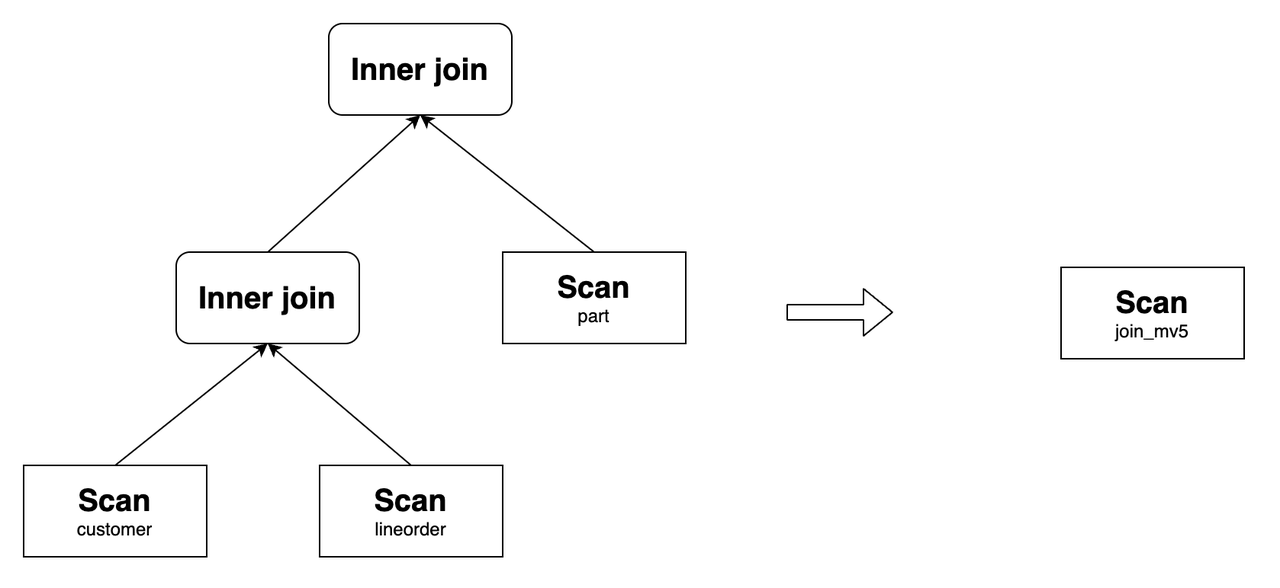
Similarly, if the materialized view is defined as
t1 INNER JOIN t2 INNER JOIN t3, and the query isLEFT OUTER JOIN t2 INNER JOIN t3, the query can also be rewritten. Furthermore, this rewriting capability extends to scenarios involving more than three tables. -
Scenario two: Joining two tables
The Join Derivability Rewrite feature involving two tables supports the following specific cases:
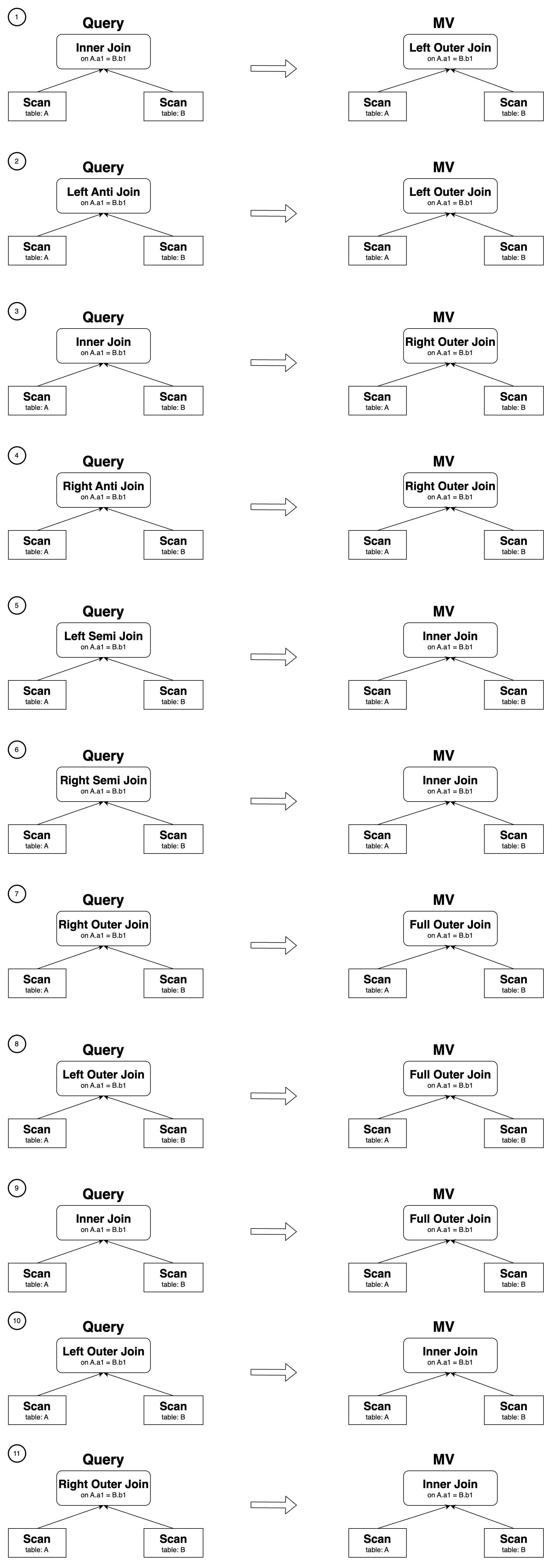
In cases 1 to 9, filtering predicates must be added to the rewritten result to ensure semantic equivalence. For example, create a materialized view as follows:
CREATE MATERIALIZED VIEW join_mv3
DISTRIBUTED BY hash(lo_orderkey)
AS
SELECT lo_orderkey, lo_linenumber, lo_revenue, c_custkey, c_address
FROM lineorder LEFT OUTER JOIN customer
ON lo_custkey = c_custkey;The following query can be rewritten using
join_mv3, and the predicatec_custkey IS NOT NULLis added to the rewritten result:SELECT lo_orderkey, lo_linenumber, lo_revenue, c_custkey, c_address
FROM lineorder INNER JOIN customer
ON lo_custkey = c_custkey;Its original query plan and the one after the rewrite are as follows:
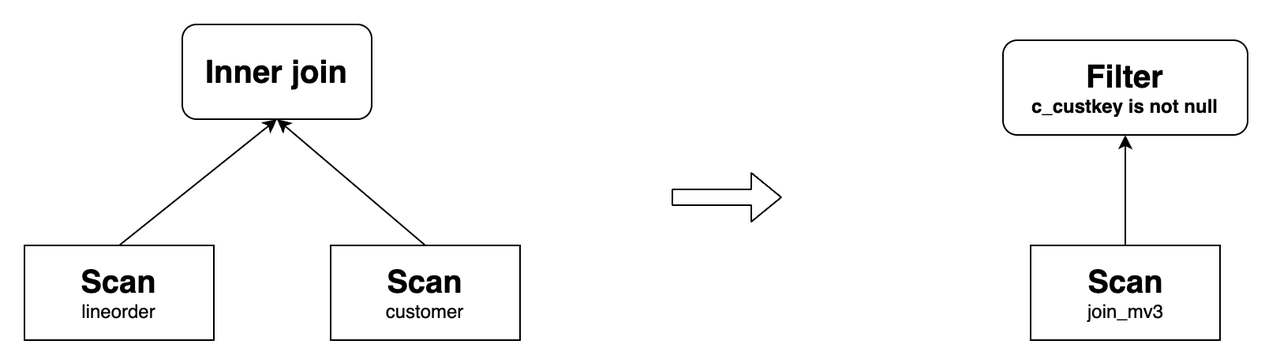
In case 10, the Left Outer Join query must include the filtering predicate
IS NOT NULLin the right table, for example,=,<>,>,<,<=,>=,LIKE,IN,NOT LIKE, orNOT IN. For example, create a materialized view as follows:CREATE MATERIALIZED VIEW join_mv4
DISTRIBUTED BY hash(lo_orderkey)
AS
SELECT lo_orderkey, lo_linenumber, lo_revenue, c_custkey, c_address
FROM lineorder INNER JOIN customer
ON lo_custkey = c_custkey;join_mv4can rewrite the following query, wherecustomer.c_address = "Sb4gxKs7"is the filtering predicateIS NOT NULL:SELECT lo_orderkey, lo_linenumber, lo_revenue, c_custkey, c_address
FROM lineorder LEFT OUTER JOIN customer
ON lo_custkey = c_custkey
WHERE customer.c_address = "Sb4gxKs7";Its original query plan and the one after the rewrite are as follows:
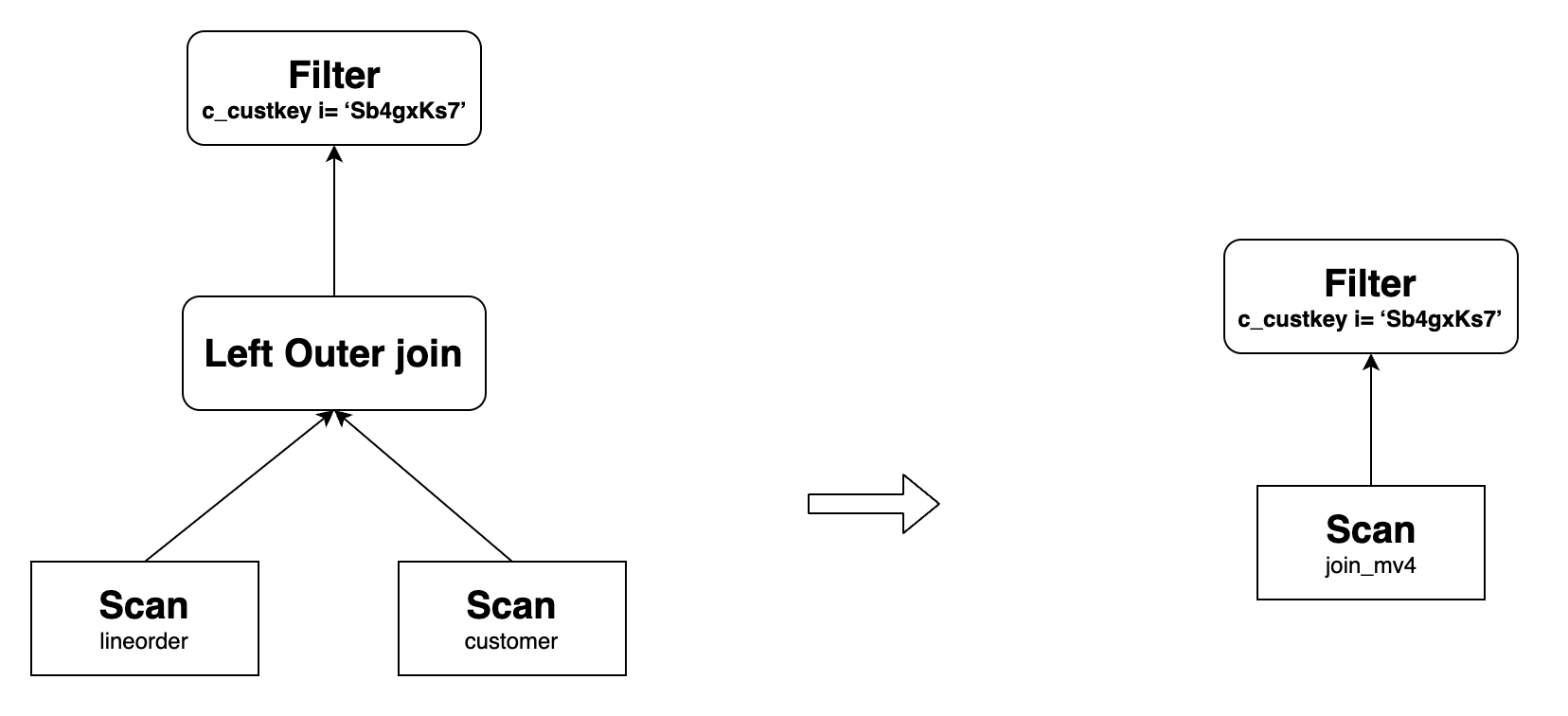
Aggregation rewrite
StarRocks' asynchronous materialized view supports rewriting multi-table aggregate queries with all available aggregate functions, including bitmap_union, hll_union, and percentile_union. For example, create a materialized view as follows:
CREATE MATERIALIZED VIEW agg_mv1
DISTRIBUTED BY hash(lo_orderkey)
AS
SELECT
lo_orderkey,
lo_linenumber,
c_name,
sum(lo_revenue) AS total_revenue,
max(lo_discount) AS max_discount
FROM lineorder INNER JOIN customer
ON lo_custkey = c_custkey
GROUP BY lo_orderkey, lo_linenumber, c_name;
It can rewrite the following query:
SELECT
lo_orderkey,
lo_linenumber,
c_name,
sum(lo_revenue) AS total_revenue,
max(lo_discount) AS max_discount
FROM lineorder INNER JOIN customer
ON lo_custkey = c_custkey
GROUP BY lo_orderkey, lo_linenumber, c_name;
Its original query plan and the one after the rewrite are as follows:
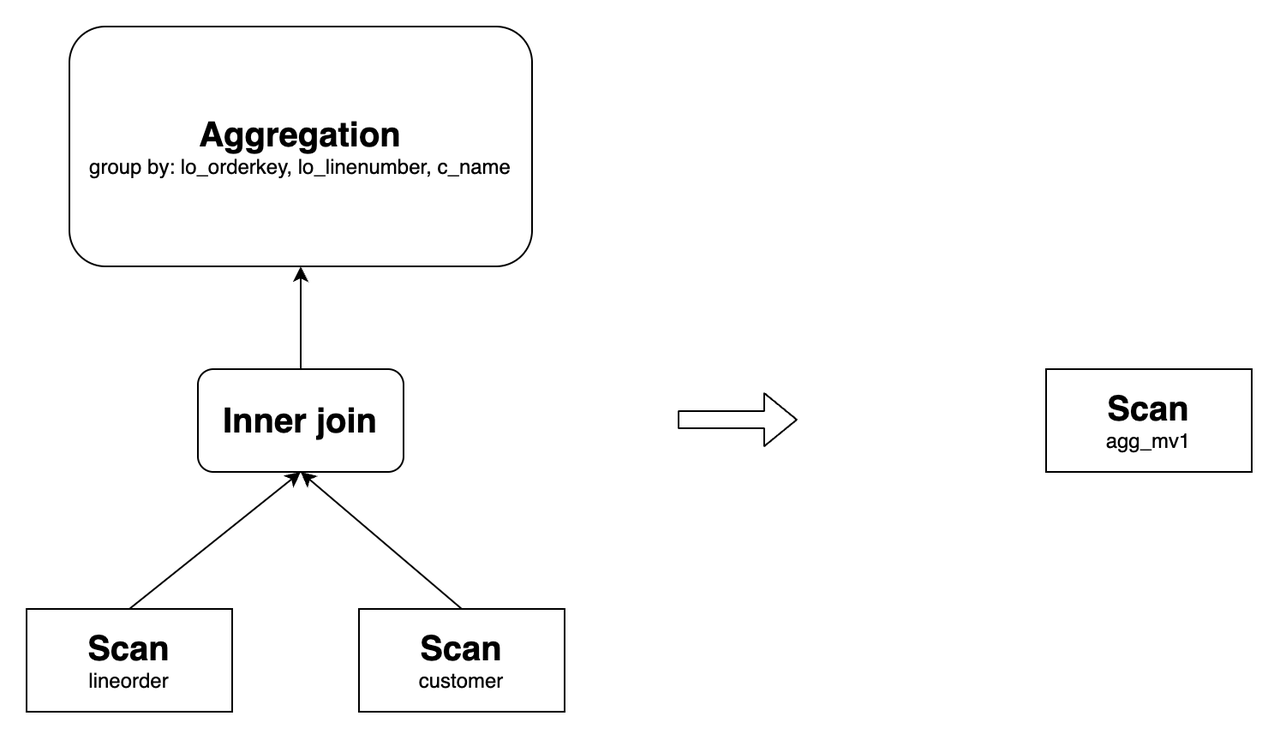
The following sections expound on the scenarios where the Aggregation Rewrite feature can be useful.
Aggregation Rollup rewrite
StarRocks supports rewriting queries with Aggregation Rollup, that is, StarRocks can rewrite aggregate queries with a GROUP BY a clause using an asynchronous materialized view created with a GROUP BY a,b clause. For example, the following query can be rewritten using agg_mv1:
SELECT
lo_orderkey,
c_name,
sum(lo_revenue) AS total_revenue,
max(lo_discount) AS max_discount
FROM lineorder INNER JOIN customer
ON lo_custkey = c_custkey
GROUP BY lo_orderkey, c_name;
Its original query plan and the one after the rewrite are as follows:
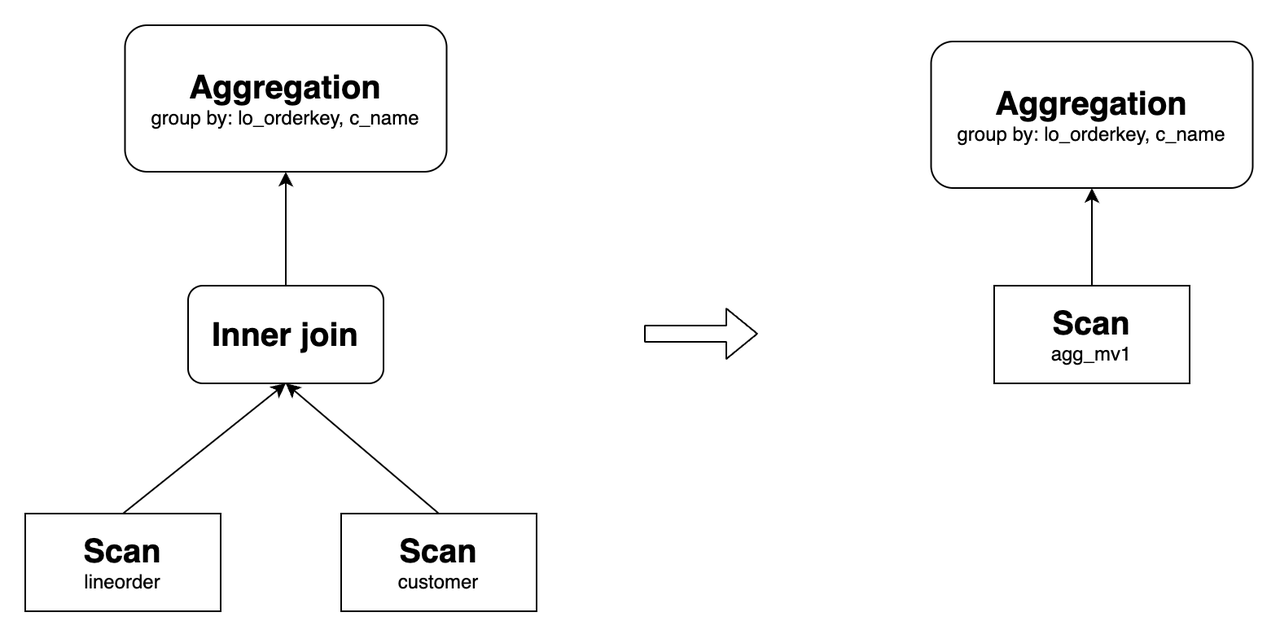
NOTE
Currently, rewriting the grouping set, grouping set with rollup, or grouping set with cube is not supported.
Only certain aggregate functions support query rewrite with Aggregate Rollup. In the preceding example, if the materialized view order_agg_mv uses count(distinct client_id) instead of bitmap_union(to_bitmap(client_id)), StarRocks cannot rewrite the queries with Aggregate Rollup.
The following table shows the correspondence between the aggregate functions in the original query and the aggregate function used to build the materialized view. You can select the corresponding aggregate functions to build a materialized view according to your business scenario.
| Aggregate function suppprted in original queries | Function supported Aggregate Rollup in materialized view |
|---|---|
| sum | sum |
| count | count |
| min | min |
| max | max |
| avg | sum / count |
| bitmap_union, bitmap_union_count, count(distinct) | bitmap_union |
| hll_raw_agg, hll_union_agg, ndv, approx_count_distinct | hll_union |
| percentile_approx, percentile_union | percentile_union |
DISTINCT aggregates without the corresponding GROUP BY column cannot be rewritten with Aggregate Rollup. However, from StarRocks v3.1 onwards, if a query with an Aggregate Rollup DISTINCT aggregate function does not have a GROUP BY column but an equal predicate, it can also be rewritten by the relevant materialized view because StarRocks can convert the equal predicates into a GROUP BY constant expression.
In the following example, StarRocks can rewrite the query with the materialized view order_agg_mv1.
CREATE MATERIALIZED VIEW order_agg_mv1
DISTRIBUTED BY HASH(`order_id`) BUCKETS 12
REFRESH ASYNC START('2022-09-01 10:00:00') EVERY (interval 1 day)
AS
SELECT
order_date,
count(distinct client_id)
FROM order_list
GROUP BY order_date;
-- Query
SELECT
order_date,
count(distinct client_id)
FROM order_list WHERE order_date='2023-07-03';
In addition to the above functions, starting from StarRocks v3.4.0, asynchronous materialized views also support generic aggregate functions which can also be used for query rewrite. For more information about generic aggregate functions, see Generic aggregate function states.
-- Create an asynchronous materialized view test_mv2 to store aggregate states.
CREATE MATERIALIZED VIEW test_mv2
PARTITION BY (dt)
DISTRIBUTED BY RANDOM
AS
SELECT
dt,
-- Original aggregate functions.
min(id) AS min_id,
max(id) AS max_id,
sum(id) AS sum_id,
bitmap_union(to_bitmap(id)) AS bitmap_union_id,
hll_union(hll_hash(id)) AS hll_union_id,
percentile_union(percentile_hash(id)) AS percentile_union_id,
-- Generic aggregate state functions.
ds_hll_count_distinct_union(ds_hll_count_distinct_state(id)) AS hll_id,
avg_union(avg_state(id)) AS avg_id,
array_agg_union(array_agg_state(id)) AS array_agg_id,
min_by_union(min_by_state(province, id)) AS min_by_province_id
FROM t1
GROUP BY dt;
-- Refresh the materialized view.
REFRESH MATERIALIZED VIEW test_mv2 WITH SYNC MODE;
-- Direct queries against the aggregate function will be transparently accelerated by test_mv2.
SELECT
dt,
min(id),
max(id),
sum(id),
bitmap_union_count(to_bitmap(id)), -- count(distinct id)
hll_union_agg(hll_hash(id)), -- approx_count_distinct(id)
percentile_approx(id, 0.5),
ds_hll_count_distinct(id),
avg(id),
array_agg(id),
min_by(province, id)
FROM t1
WHERE dt >= '2024-01-01'
GROUP BY dt;
SELECT
min(id),
max(id),
sum(id),
bitmap_union_count(to_bitmap(id)), -- count(distinct id)
hll_union_agg(hll_hash(id)), -- approx_count_distinct(id)
percentile_approx(id, 0.5),
ds_hll_count_distinct(id),
avg(id),
array_agg(id),
min_by(province, id)
FROM t1
WHERE dt >= '2024-01-01';
Aggregation pushdown
From v3.3.0, StarRocks supports aggregation pushdown for materialized view query rewrite. When this feature is enabled, aggregate functions will be pushed down to the Scan Operator during query execution and rewritten by the materialized view before the Join Operator is executed. This will relieve the data expansion caused by Join and thereby improve the query performance.
This feature is disabled by default, To enable this feature, you must set the system variable enable_materialized_view_agg_pushdown_rewrite to true.
Suppose you want to accelerate the following SSB-based query SQL1:
-- SQL1
SELECT
LO_ORDERDATE, sum(LO_REVENUE), max(LO_REVENUE), count(distinct LO_REVENUE)
FROM lineorder l JOIN dates d
ON l.LO_ORDERDATE = d.d_date
GROUP BY LO_ORDERDATE
ORDER BY LO_ORDERDATE;
SQL1 consists of aggregations on the table lineorder and a Join of lineorder and dates. Because aggregations happen within lineorder and the Join with dates is only used for data filtering, SQL1 is logically equivalent to the following SQL2:
-- SQL2
SELECT
LO_ORDERDATE, sum(sum1), max(max1), bitmap_union_count(bitmap1)
FROM
(SELECT
LO_ORDERDATE, sum(LO_REVENUE) AS sum1, max(LO_REVENUE) AS max1, bitmap_union(to_bitmap(LO_REVENUE)) AS bitmap1
FROM lineorder
GROUP BY LO_ORDERDATE) l JOIN dates d
ON l.LO_ORDERDATE = d.d_date
GROUP BY LO_ORDERDATE
ORDER BY LO_ORDERDATE;
SQL2 brings aggregations forward, thus shrinking the data size of Join. You can create a materialized view based on the sub-query of SQL2, and enable aggregation pushdown to rewrite and accelerate the aggregations:
-- Create the materialized view mv0
CREATE MATERIALIZED VIEW mv0 REFRESH MANUAL AS
SELECT
LO_ORDERDATE,
sum(LO_REVENUE) AS sum1,
max(LO_REVENUE) AS max1,
bitmap_union(to_bitmap(LO_REVENUE)) AS bitmap1
FROM lineorder
GROUP BY LO_ORDERDATE;
-- Enable aggregation pushdown for materialized view query rewrite
SET enable_materialized_view_agg_pushdown_rewrite=true;
Then, SQL1 will be rewritten and accelerated by the materialized view. It is rewritten to the following query:
SELECT
LO_ORDERDATE, sum(sum1), max(max1), bitmap_union_count(bitmap1)
FROM
(SELECT LO_ORDERDATE, sum1, max1, bitmap1 FROM mv0) l JOIN dates d
ON l.LO_ORDERDATE = d.d_date
GROUP BY LO_ORDERDATE
ORDER BY LO_ORDERDATE;
Please note that only certain aggregate functions that support Aggregate Rollup rewrite are eligible for pushdown. They are:
- MIN
- MAX
- COUNT
- COUNT DISTINCT
- SUM
- BITMAP_UNION
- HLL_UNION
- PERCENTILE_UNION
- BITMAP_AGG
- ARRAY_AGG_DISTINCT
- After pushdown, the aggregate functions need to be rolled up to align with the original semantics. For more instructions on Aggregation Rollup, Please refer to Aggregation Rollup Rewrite.
- Aggregation pushdown supports Rollup rewrite of Count Distinct based on Bitmap or HLL functions.
- Aggregation pushdown only supports pushing aggregate functions down to the Scan Operator before Join, Filter, or Where operators.
- Aggregation pushdown only supports query rewrite and acceleration based on materialized view built on a single table.
COUNT DISTINCT rewrite
StarRocks supports rewriting COUNT DISTINCT calculations into bitmap-based calculations, enabling high-performance, precise deduplication using materialized views. For example, create a materialized view as follows:
CREATE MATERIALIZED VIEW distinct_mv
DISTRIBUTED BY hash(lo_orderkey)
AS
SELECT lo_orderkey, bitmap_union(to_bitmap(lo_custkey)) AS distinct_customer
FROM lineorder
GROUP BY lo_orderkey;
It can rewrite the following query:
SELECT lo_orderkey, count(distinct lo_custkey)
FROM lineorder
GROUP BY lo_orderkey;
Nested materialized view rewrite
StarRocks supports rewriting queries using nested materialized view. For example, create the materialized views join_mv2, agg_mv2, and agg_mv3 as follows:
CREATE MATERIALIZED VIEW join_mv2
DISTRIBUTED BY hash(lo_orderkey)
AS
SELECT lo_orderkey, lo_linenumber, lo_revenue, c_name, c_address
FROM lineorder INNER JOIN customer
ON lo_custkey = c_custkey;
CREATE MATERIALIZED VIEW agg_mv2
DISTRIBUTED BY hash(lo_orderkey)
AS
SELECT
lo_orderkey,
lo_linenumber,
c_name,
sum(lo_revenue) AS total_revenue,
max(lo_discount) AS max_discount
FROM join_mv2
GROUP BY lo_orderkey, lo_linenumber, c_name;
CREATE MATERIALIZED VIEW agg_mv3
DISTRIBUTED BY hash(lo_orderkey)
AS
SELECT
lo_orderkey,
sum(total_revenue) AS total_revenue,
max(max_discount) AS max_discount
FROM agg_mv2
GROUP BY lo_orderkey;
Their relationship is as follows:
agg_mv3 can rewrite the following query:
SELECT
lo_orderkey,
sum(lo_revenue) AS total_revenue,
max(lo_discount) AS max_discount
FROM lineorder INNER JOIN customer
ON lo_custkey = c_custkey
GROUP BY lo_orderkey;
Its original query plan and the one after the rewrite are as follows:
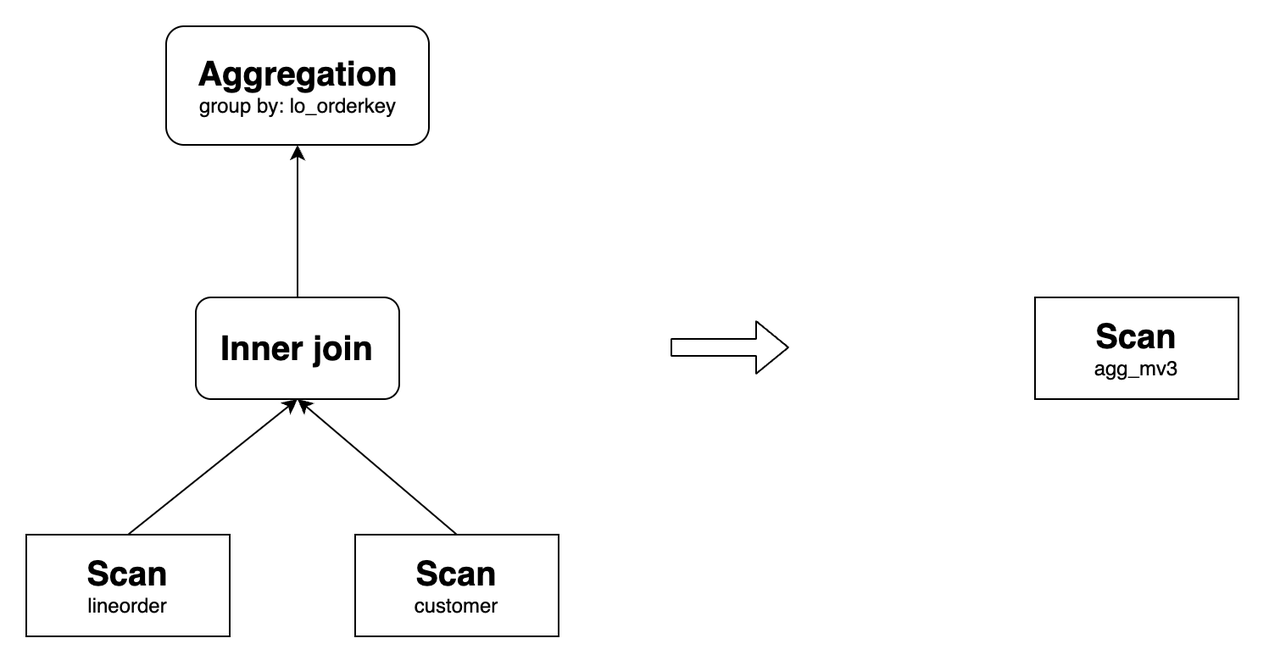
Union rewrite
Predicate Union rewrite
When the predicate scope of a materialized view is a subset of the predicate scope of a query, the query can be rewritten using a UNION operation.
For example, create a materialized view as follows:
CREATE MATERIALIZED VIEW agg_mv4
DISTRIBUTED BY hash(lo_orderkey)
AS
SELECT
lo_orderkey,
sum(lo_revenue) AS total_revenue,
max(lo_discount) AS max_discount
FROM lineorder
WHERE lo_orderkey < 300000000
GROUP BY lo_orderkey;
It can rewrite the following query:
select
lo_orderkey,
sum(lo_revenue) AS total_revenue,
max(lo_discount) AS max_discount
FROM lineorder
GROUP BY lo_orderkey;
Its original query plan and the one after the rewrite are as follows:
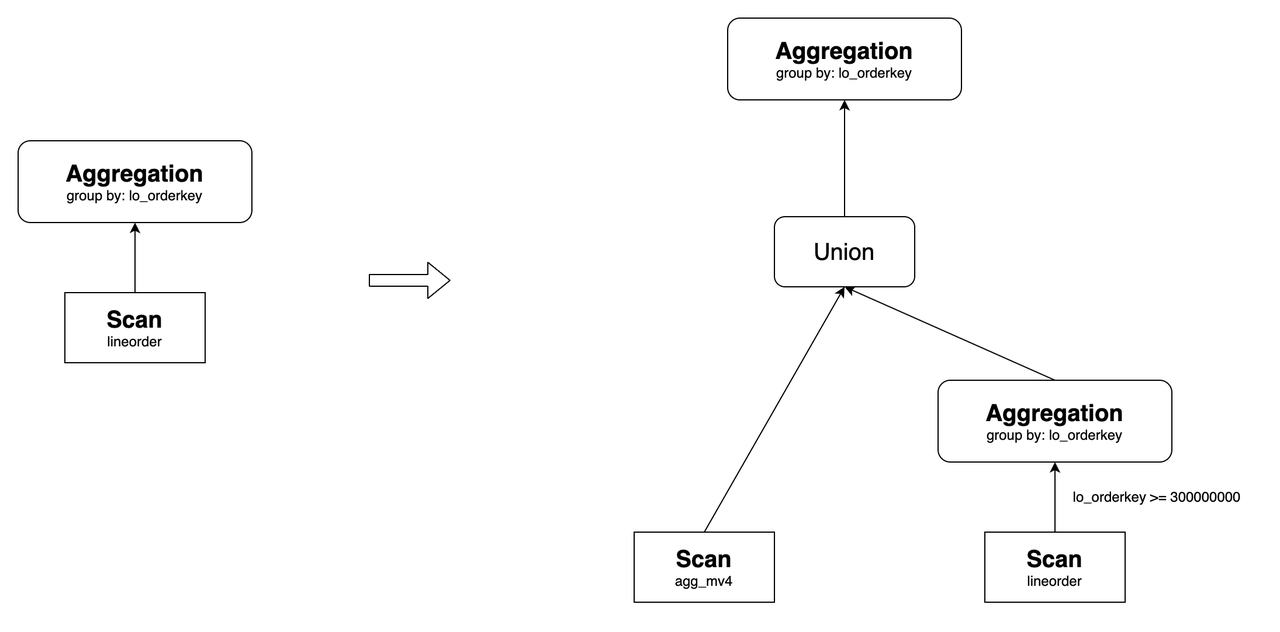
In this context, agg_mv5 contains data where lo_orderkey < 300000000. Data where lo_orderkey >= 300000000 is directly obtained from the base table lineorder. Finally, these two sets of data are combined using a UNION operation and then aggregated to obtain the final result.
Partition Union rewrite
Suppose you created a partitioned materialized view based on a partitioned table. When the partition range that a rewritable query scanned is a superset of the most recent partition range of the materialized view, the query will be rewritten using a UNION operation.
For example, consider the following materialized view agg_mv4. Its base table lineorder currently contains partitions from p1 to p7, and the materialized view also contains partitions from p1 to p7.
CREATE MATERIALIZED VIEW agg_mv5
DISTRIBUTED BY hash(lo_orderkey)
PARTITION BY RANGE(lo_orderdate)
REFRESH MANUAL
AS
SELECT
lo_orderdate,
lo_orderkey,
sum(lo_revenue) AS total_revenue,
max(lo_discount) AS max_discount
FROM lineorder
GROUP BY lo_orderkey;
If a new partition p8, with a partition range of [("19990101"), ("20000101")), is added to lineorder, the following query can be rewritten using a UNION operation:
SELECT
lo_orderdate,
lo_orderkey,
sum(lo_revenue) AS total_revenue,
max(lo_discount) AS max_discount
FROM lineorder
GROUP BY lo_orderkey;
Its original query plan and the one after the rewrite are as follows:
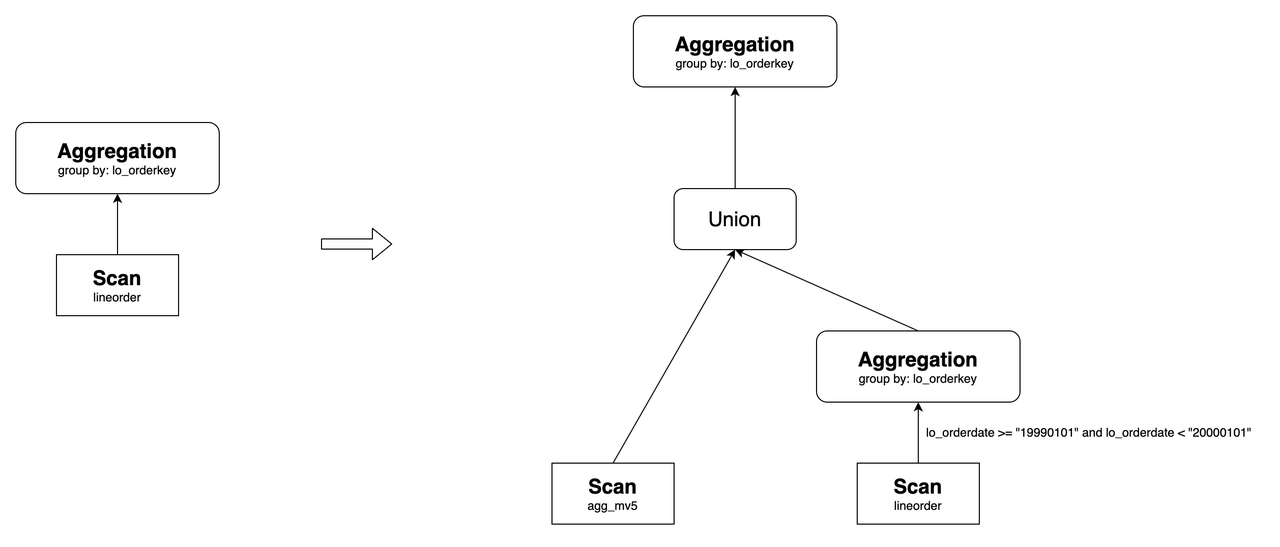
As shown above, agg_mv5 contains the data from partitions p1 to p7, and the data from partition p8 is directly queried from lineorder. Finally, these two sets of data are combined using a UNION operation.
View-based materialized view rewrite
From v3.1.0 onwards, StarRocks supports creating materialized views based on views. Subsequent queries against the views can be rewritten if they are of the SPJG pattern. By default, queries against views are automatically transcribed into queries against the base tables of the views and then transparently matched and rewritten.
However, in real-world scenarios, data analysts may perform data modeling upon complex, nested views, which cannot be directly transcribed. As a result, materialized views created based on such views cannot rewrite queries. To improve its capability in the preceding scenario, StarRocks optimizes the view-based materialized view query rewrite logic from v3.3.0 onwards.
Fundamentals
In the previous query rewrite logic, StarRocks will transcribe queries against a view into queries against the base tables of the view. Query rewrite will encounter failures if the execution plan of the transcribed query mismatches the SPJG pattern.
To solve this problem, StarRocks introduces a new operator - LogicalViewScanOperator, to simplify the structure of the execution plan tree without transcribing the query. This operator seeks to match the execution plan tree with the SPJG pattern, therefore facilitating query rewrite.
The following example lists a query with an AGGREGATE sub-query, a view built upon the sub-query, the transcribed query based on the view, and the materialized view built upon the view:
-- Original query:
SELECT
v1.a,
t2.b,
v1.total
FROM(
SELECT
a,
sum(c) AS total
FROM t1
GROUP BY a
) v1
INNER JOIN t2 ON v1.a = t2.a;
-- View:
CREATE VIEW view_1 AS
SELECT
t1.a,
sum(t1.c) AS total
FROM t1
GROUP BY t1.a;
-- Transcribed query:
SELECT
v1.a,
t2.b,
v1.total
FROM view_1 v1
JOIN t2 ON v1.a = t2.a;
-- Materialized view:
CREATE MATERIALIZED VIEW mv1
DISTRIBUTED BY hash(a)
REFRESH MANUAL
AS
SELECT
v1.a,
t2.b,
v1.total
FROM view_1 v1
JOIN t2 ON v1.a = t2.a;
The execution plan of the original query, as shown on the left of the following diagram, mismatches the SPJG pattern due to the LogicalAggregateOperator within the JOIN. StarRocks does not support query rewrite for such cases. However, by defining a view based on the sub-query, the original query can be transcribed into a query against the view. With the LogicalViewScanOperator, StarRocks can transfer the mismatched part into the SPJG pattern, therefore allowing query rewrite under this circumstance.
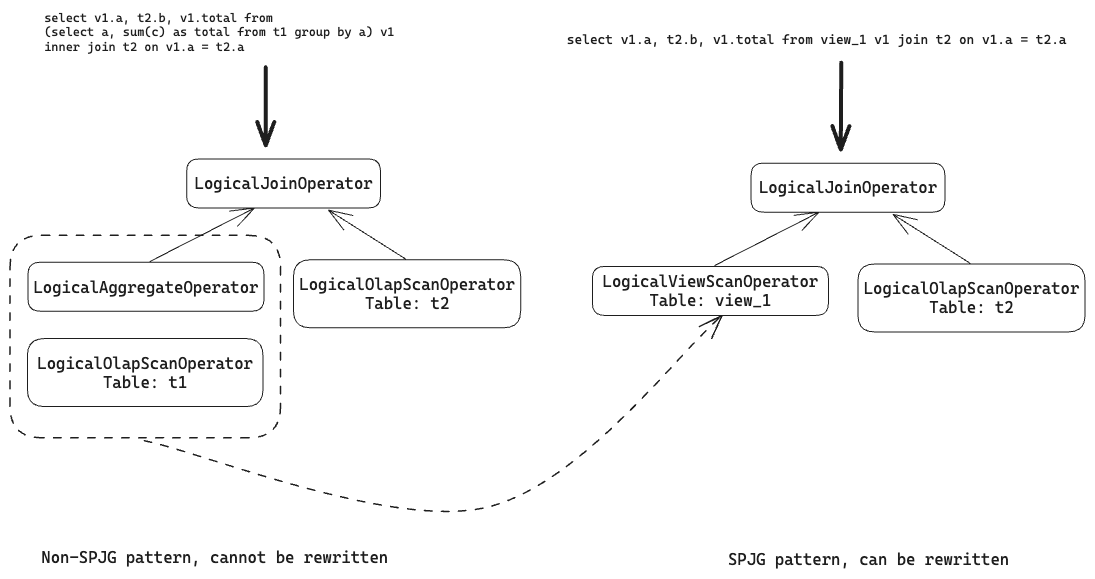
Usage
View-based materialized view query rewrite is disabled by default.
To enable this feature, you must set the following variable:
SET enable_view_based_mv_rewrite = true;
Use cases
Rewrite queries using single-view-based materialized views
StarRocks supports rewriting queries with a materialized view built upon a single view, including queries with aggregations.
For example, you can build the following view and materialized view for the TPC-H Query 18:
CREATE VIEW q18_view
AS
SELECT
c_name,
c_custkey,
o_orderkey,
o_orderdate,
o_totalprice,
sum(l_quantity)
FROM
customer,
orders,
lineitem
WHERE
o_orderkey IN (
SELECT
l_orderkey
FROM
lineitem
GROUP BY
l_orderkey having
sum(l_quantity) > 315
)
AND c_custkey = o_custkey
AND o_orderkey = l_orderkey
GROUP BY
c_name,
c_custkey,
o_orderkey,
o_orderdate,
o_totalprice;
CREATE MATERIALIZED VIEW q18_mv
DISTRIBUTED BY hash(c_custkey, o_orderkey)
REFRESH MANUAL
AS
SELECT * FROM q18_view;
The materialized view can rewrite both the following queries:
mysql> EXPLAIN LOGICAL SELECT * FROM q18_view;
+-------------------------------------------------------------------------------------------------------+
| Explain String |
+-------------------------------------------------------------------------------------------------------+
| - Output => [2:c_name, 1:c_custkey, 9:o_orderkey, 10:o_orderdate, 13:o_totalprice, 52:sum] |
| - SCAN [q18_mv] => [1:c_custkey, 2:c_name, 52:sum, 9:o_orderkey, 10:o_orderdate, 13:o_totalprice] |
| MaterializedView: true |
| Estimates: {row: 9, cpu: 486.00, memory: 0.00, network: 0.00, cost: 243.00} |
| partitionRatio: 1/1, tabletRatio: 96/96 |
| 1:c_custkey := 60:c_custkey |
| 2:c_name := 59:c_name |
| 52:sum := 64:sum(l_quantity) |
| 9:o_orderkey := 61:o_orderkey |
| 10:o_orderdate := 62:o_orderdate |
| 13:o_totalprice := 63:o_totalprice |
+-------------------------------------------------------------------------------------------------------+
mysql> EXPLAIN LOGICAL SELECT c_name, sum(`sum(l_quantity)`) FROM q18_view GROUP BY c_name;
+-----------------------------------------------------------------------------------------------------+
| Explain String |
+-----------------------------------------------------------------------------------------------------+
| - Output => [2:c_name, 59:sum] |
| - AGGREGATE(GLOBAL) [2:c_name] |
| Estimates: {row: 9, cpu: 306.00, memory: 306.00, network: 0.00, cost: 1071.00} |
| 59:sum := sum(59:sum) |
| - EXCHANGE(SHUFFLE) [2] |
| Estimates: {row: 9, cpu: 30.60, memory: 0.00, network: 30.60, cost: 306.00} |
| - AGGREGATE(LOCAL) [2:c_name] |
| Estimates: {row: 9, cpu: 61.20, memory: 30.60, network: 0.00, cost: 244.80} |
| 59:sum := sum(52:sum) |
| - SCAN [q18_mv] => [2:c_name, 52:sum] |
| MaterializedView: true |
| Estimates: {row: 9, cpu: 306.00, memory: 0.00, network: 0.00, cost: 153.00} |
| partitionRatio: 1/1, tabletRatio: 96/96 |
| 2:c_name := 60:c_name |
| 52:sum := 65:sum(l_quantity) |
+-----------------------------------------------------------------------------------------------------+
Rewrite queries with JOIN using view-based materialized views
StarRocks supports rewriting queries with JOINs between views or between views and tables, including aggregations upon JOINs.
For example, you can create the following views and materialized view:
CREATE VIEW view_1 AS
SELECT
l_partkey,
l_suppkey,
sum(l_quantity) AS total_quantity
FROM lineitem
GROUP BY
l_partkey,
l_suppkey;
CREATE VIEW view_2 AS
SELECT
l_partkey,
l_suppkey,
sum(l_tax) AS total_tax
FROM lineitem
GROUP BY
l_partkey,
l_suppkey;
CREATE MATERIALIZED VIEW mv_1
DISTRIBUTED BY hash(l_partkey, l_suppkey)
REFRESH MANUAL AS
SELECT
v1.l_partkey,
v2.l_suppkey,
total_quantity,
total_tax
FROM view_1 v1
JOIN view_2 v2 ON v1.l_partkey = v2.l_partkey
AND v1.l_suppkey = v2.l_suppkey;
The materialized view can rewrite both the following queries:
mysql> EXPLAIN LOGICAL
-> SELECT v1.l_partkey,
-> v2.l_suppkey,
-> total_quantity,
-> total_tax
-> FROM view_1 v1
-> JOIN view_2 v2 ON v1.l_partkey = v2.l_partkey
-> AND v1.l_suppkey = v2.l_suppkey;
+--------------------------------------------------------------------------------------------------------+
| Explain String |
+--------------------------------------------------------------------------------------------------------+
| - Output => [4:l_partkey, 25:l_suppkey, 17:sum, 37:sum] |
| - SCAN [mv_1] => [17:sum, 4:l_partkey, 37:sum, 25:l_suppkey] |
| MaterializedView: true |
| Estimates: {row: 799541, cpu: 31981640.00, memory: 0.00, network: 0.00, cost: 15990820.00} |
| partitionRatio: 1/1, tabletRatio: 96/96 |
| 17:sum := 43:total_quantity |
| 4:l_partkey := 41:l_partkey |
| 37:sum := 44:total_tax |
| 25:l_suppkey := 42:l_suppkey |
+--------------------------------------------------------------------------------------------------------+
mysql> EXPLAIN LOGICAL
-> SELECT v1.l_partkey,
-> sum(total_quantity),
-> sum(total_tax)
-> FROM view_1 v1
-> JOIN view_2 v2 ON v1.l_partkey = v2.l_partkey
-> AND v1.l_suppkey = v2.l_suppkey
-> group by v1.l_partkey;
+--------------------------------------------------------------------------------------------------------------------+
| Explain String |
+--------------------------------------------------------------------------------------------------------------------+
| - Output => [4:l_partkey, 41:sum, 42:sum] |
| - AGGREGATE(GLOBAL) [4:l_partkey] |
| Estimates: {row: 196099, cpu: 4896864.00, memory: 3921980.00, network: 0.00, cost: 29521223.20} |
| 41:sum := sum(41:sum) |
| 42:sum := sum(42:sum) |
| - EXCHANGE(SHUFFLE) [4] |
| Estimates: {row: 136024, cpu: 489686.40, memory: 0.00, network: 489686.40, cost: 19228831.20} |
| - AGGREGATE(LOCAL) [4:l_partkey] |
| Estimates: {row: 136024, cpu: 5756695.20, memory: 489686.40, network: 0.00, cost: 18249458.40} |
| 41:sum := sum(17:sum) |
| 42:sum := sum(37:sum) |
| - SCAN [mv_1] => [17:sum, 4:l_partkey, 37:sum] |
| MaterializedView: true |
| Estimates: {row: 799541, cpu: 28783476.00, memory: 0.00, network: 0.00, cost: 14391738.00} |
| partitionRatio: 1/1, tabletRatio: 96/96 |
| 17:sum := 45:total_quantity |
| 4:l_partkey := 43:l_partkey |
| 37:sum := 46:total_tax |
+--------------------------------------------------------------------------------------------------------------------+
Rewrite queries using materialized views built upon external table-based views
You can build views upon tables in external catalogs and then materialized views upon the views to rewrite queries. The usage is similar to that for internal tables.
External catalog-based materialized view rewrite
StarRocks supports building asynchronous materialized views on Hive catalogs, Hudi catalogs, Iceberg catalogs, and Paimon catalogs, and transparently rewriting queries with them.
Text-based materialized view rewrite
From v3.3.0 onwards, StarRocks supports text-based materialized view rewrite, which significantly extends its query rewrite capability.
Fundamentals
To achieve text-based materialized view rewrite, StarRocks compares the abstract syntax tree of the query (or its sub-queries) with that of the materialized view's definition. When they match each other, StarRocks will rewrite the query based on the materialized view. Text-based materialized view rewrite is simple, efficient, and has fewer limitations than regular SPJG-type materialized view query rewrite. When used correctly, this feature can significantly accelerate query performance.
Text-based materialized view rewrite is not limited to the SPJG-type operators. It also supports operators such as Union, Window, Order, Limit, and CTE.
Usage
Text-based materialized view rewrite is enabled by default. You can manually disable this feature by setting the variable enable_materialized_view_text_match_rewrite to false.
The FE configuration item enable_materialized_view_text_based_rewrite controls whether to build the abstract syntax tree while creating an asynchronous materialized view. This feature is also enabled by default. Setting this item to false will disable text-based materialized view rewrite on the system level.
The variable materialized_view_subuqery_text_match_max_count controls the maximum number of times to compare the abstract syntax trees of the materialized view and the sub-queries. The default value is 4. Increasing this value will also increase the time consumption of the optimizer.
Please note that, only when the materialized view meets the timeliness (data consistency) requirement can it be used for text-based query rewrite. You can manually set the consistency check rule using the property query_rewrite_consistency when creating the materialized view. For more information, see CREATE MATERIALIZED VIEW.
Use cases
Queries are eligible for text-based materialized view rewrite in the following scenarios:
- The original query matches the definition of the materialized view.
- The original query's sub-query matches the definition of the materialized view.
Compared to the regular SPJG-type materialized view query rewrite, text-based materialized view rewrite supports more complex queries, for example, multi-layer aggregations.
- It is recommended to encapsulate the query to match in the sub-query of the original query.
- Please do not encapsulate ORDER BY clauses in the definition of the materialized view or the sub-query of the original query. Otherwise, the query cannot be rewritten because the ORDER BY clauses in the sub-query are eliminated by default.
For example, you can create the following materialized view:
CREATE MATERIALIZED VIEW mv1 REFRESH MANUAL AS
SELECT
user_id,
count(1)
FROM (
SELECT
user_id,
time,
bitmap_union(to_bitmap(tag_id)) AS a
FROM user_tags
GROUP BY
user_id,
time) t
GROUP BY user_id;
The materialized view can rewrite both the following queries:
SELECT
user_id,
count(1)
FROM (
SELECT
user_id,
time,
bitmap_union(to_bitmap(tag_id)) AS a
FROM user_tags
GROUP BY
user_id,
time) t
GROUP BY user_id;
SELECT count(1)
FROM
(
SELECT
user_id,
count(1)
FROM (
SELECT
user_id,
time,
bitmap_union(to_bitmap(tag_id)) AS a
FROM user_tags
GROUP BY
user_id,
time) t
GROUP BY user_id
)m;
However, the materialized view cannot rewrite the following query because the original query contains an ORDER BY clause:
SELECT
user_id,
count(1)
FROM (
SELECT
user_id,
time,
bitmap_union(to_bitmap(tag_id)) AS a
FROM user_tags
GROUP BY
user_id,
time) t
GROUP BY user_id
ORDER BY user_id;
Configure query rewrite
You can configure the asynchronous materialized view query rewrite through the following session variables:
| Variable | Default | Description |
|---|---|---|
| enable_materialized_view_union_rewrite | true | Boolean value to control if to enable materialized view Union query rewrite. |
| enable_rule_based_materialized_view_rewrite | true | Boolean value to control if to enable rule-based materialized view query rewrite. This variable is mainly used in single-table query rewrite. |
| nested_mv_rewrite_max_level | 3 | The maximum levels of nested materialized views that can be used for query rewrite. Type: INT. Range: [1, +∞). The value of 1 indicates that materialized views created on other materialized views will not be used for query rewrite. |
Check if a query is rewritten
You can check if your query is rewritten by viewing its query plan using the EXPLAIN statement. If the field TABLE under the section OlapScanNode shows the name of the corresponding materialized view, it means that the query has been rewritten based on the materialized view.
mysql> EXPLAIN SELECT
order_id, sum(goods.price) AS total
FROM order_list INNER JOIN goods
ON goods.item_id1 = order_list.item_id2
GROUP BY order_id;
+------------------------------------+
| Explain String |
+------------------------------------+
| PLAN FRAGMENT 0 |
| OUTPUT EXPRS:1: order_id | 8: sum |
| PARTITION: RANDOM |
| |
| RESULT SINK |
| |
| 1:Project |
| | <slot 1> : 9: order_id |
| | <slot 8> : 10: total |
| | |
| 0:OlapScanNode |
| TABLE: order_mv |
| PREAGGREGATION: ON |
| partitions=1/1 |
| rollup: order_mv |
| tabletRatio=0/12 |
| tabletList= |
| cardinality=3 |
| avgRowSize=4.0 |
| numNodes=0 |
+------------------------------------+
20 rows in set (0.01 sec)
Disable query rewrite
By default, StarRocks enables query rewrite for asynchronous materialized views created based on the default catalog. You can disable this feature by setting the session variable enable_materialized_view_rewrite to false.
For asynchronous materialized views created based on an external catalog, you can disable this feature by setting the materialized view property force_external_table_query_rewrite to false using ALTER MATERIALIZED VIEW.
Limitations
In terms of materialized view query rewrite, StarRocks currently has the following limitations:
- StarRocks does not support rewriting queries with non-deterministic functions, including rand, random, uuid, and sleep.
- StarRocks does not support rewriting queries with window functions.
- Materialized views defined with statements containing LIMIT, ORDER BY, UNION, EXCEPT, INTERSECT, MINUS, GROUPING SETS, WITH CUBE, or WITH ROLLUP cannot be used for query rewrite.
- Strong consistency of query results is not guaranteed between base tables and materialized views built on external catalogs.
- Asynchronous materialized views created on base tables in a JDBC catalog do not support query rewrite.
In terms of view-based materialized view query rewrite, StarRocks currently has the following limitations:
-
Currently, StarRocks does not support Partition Union rewrite.
-
Query rewrite is not supported if the view contains random functions, including rand(), random(), uuid(), and sleep().
-
Query rewrite is not supported if the view contains columns with same names. You must assign different aliases for columns with the same names.
-
Views that are used to create a materialized view must contain at least one column of the following data types: integer types, date types, and string types. For example, you cannot create a materialized that queries the view, because
total_costis a DOUBLE-type column.CREATE VIEW v1
AS
SELECT sum(cost) AS total_cost
FROM t1;
